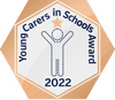Home School Communication
School App
To keep up to date on what's happening in school, please download our School Jotter Mobile app.
We will use the app to notify parents of all news, events and notices. This is the school's key method of communicating with parents and carers.
For iOS users:
To find the app in the App Store, simply search for School Jotter and download the app powered by Webanywhere or click here.
For Android users:
To find the app in the Google Play Store, simply search for School Jotter and download the app or click here.
When you open the app, simply search for us in the top search box typing in our school name or postcode. Then select our school from the list. Once you have chosen Birchfields, it will always load first when opening the app.
Website
The website is kept up to date with school information and upcoming events. Please make sure you regularly check your child's Year Group page on the website for information on their classroom learning and homework, plus lots of photographs of what has been happening in class.
Home School Agreement
All Parents, Carers and children will be asked to sign our Home School Agreement.
This sets out:
- The school’s aims
- The school’s responsibilities towards its pupils who are of compulsory school age
- The responsibility of each pupil’s parents
- What the school expects of its pupils
The agreement between the school, child and Parent or Carer outlines effective ways in which we can work together to foster and maintain respectful, pro-active and supportive relationships as your child moves through school. Click here for a copy.
Reading Record
Every child has their own reading record. Parents are asked to check this daily and can use the record to communicate messages to their child's teacher. Please note, any urgent messages should be directed to your child's teacher at the start or end of the day or via the school office.
Queries and Concerns
If you need to speak to your child's teacher, you can see them at drop off or at pick up at the EYFS doors or the safe circles (Year 1 to Year 6). You can also communicate with your child's teacher using the back pages of your child's homework planner.
Alternatively, please call the office at 0161 224 3892 or send an email to admin@birchfields.manchester.sch.uk and a message will be passed to your child's teacher who will then make arrangements to speak to you.
If you need to speak to the Assistant Head for the phase your child is in, please contact the office by telephone or email to leave a message for one of our Assistant Heads:
EYFS (Nursery and Reception) - Miss Chick
KS1 (Year 1 and 2) - Mr Matthews
LKS2 (Year 3 and 4) - Mr Clifford
UKS2 (Year 5 and 6) - Mrs Bellis
Mrs Dobbins, our SENDCO, is contactable on j.dobbins@birchfields.manchester.sch.uk for any SEND queries.
If your class teacher, Assistant Head or SENDCO are unable to deal with your concern, then please arrange to speak with the Head of School, Mrs Campbell or Mr Cooke, Executive Headteacher, by making an appointment via the school office.
Mrs Ross, Headteacher, and Mrs Campbell, Deputy Head, are our Designated Safeguarding Leads.
If your concern persists after following the steps above then please follow the procedures within our Complaints and Concerns Policy which can be accessed here.
School Contact Details
School Office: 0161 224 3892 - Open between 8.00am and 4.00pm (voicemail available outside these times).
Email: admin@birchfields.manchester.sch.uk